Aeroleads PRO for Chrome
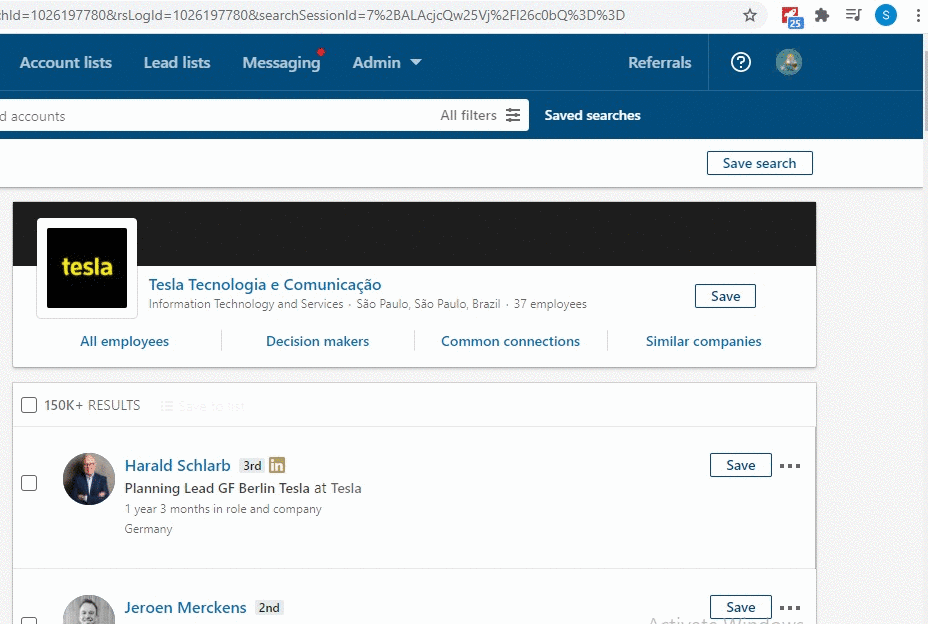
How to install AeroLeads Pro chrome extension
AeroLeads has two extensions for Chrome to find emails – Email Finder and Email Finder PRO.
This is page about Email Finder PRO.
To find prospects from Linkedin, with just one click, use the Email Finder PRO extension.
Here is how to install the plugin in three steps.
Step 1. Download the extension.
Save the zip archive of Email Finder Pro to your computer.
Email Finder Pro (Ver.: 0.1.8)
Make sure you delete all other older version of PRO plugin and disable other AeroLeads plugin.
Step 2. Unpack the extension.
Unzip the downloaded extension and you will see the folder for the pro extension.
Step 3. Load the unpacked extension in Chrome
Open Extensions in your Chrome browser by clicking on three dots in the top right corner.
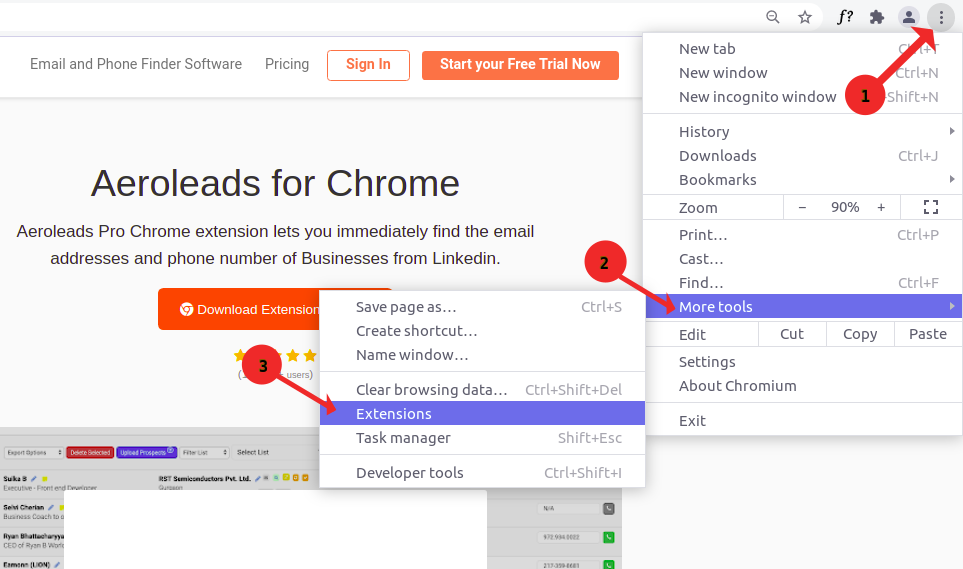

You can pin it to the Chrome toolbar by navigating to the Extensions and clicking the Pin icon.

