1. Click on
Search from the top menu and enter your filters. Do not forget to click enter with some
fields like location, job title, company name etc.
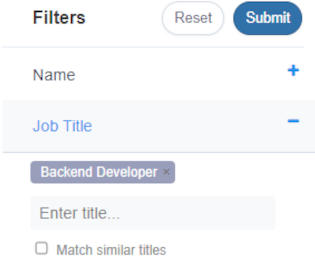
2. Click on Submit. You will see the results with P (personal) and B (business) email icons.
Records with phone numbers will have green color icon. You can add the records one by one or by selecting all and then add.
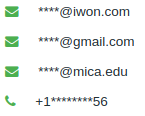
3. You can also click on "Bulk Add All" which will add all 1000 records.